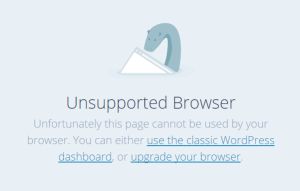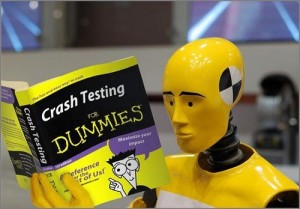It’s been a while, so here’s a humongous list of goodies for y’all.
Performance
Performance Testing Dictionary, a free book (registration required): http://info.soasta.com/PerformanceTestingDictionary.html
Yes, a performance budget builder: http://bradfrost.com/blog/post/performance-budget-builder/
Measuring performance (using the navigation timing API): https://davidwalsh.name/measuring-performance
Aligning app performance to business success (podcast): http://www.thecloudcast.net/2016/01/the-cloudcast-236-aligning-app.html?m=1
Performance advice from experts: https://www.keycdn.com/blog/web-performance-advice/
A good case study on performance improving the bottom line: http://www.soasta.com/blog/mobile-web-performance-monitoring-conversion-rate/
The “average page” is a myth: https://www.igvita.com/2016/01/12/the-average-page-is-a-myth/
Accessibility
This 1939 Chart Explains How Color Affects Legibility: http://www.fastcodesign.com/3052263/infographic-of-the-day/this-1939-chart-explains-how-color-affects-legibility
What’s coming up for Microsoft Edge in 2016. Number 2 on the list: Accessibility: https://blogs.windows.com/msedgedev/2016/02/03/2016-platform-priorities/
What to do when you get sued for your inaccessible website: http://www.karlgroves.com/2016/01/18/what-to-do-when-you-get-sued-revisited/
The BBC gives advice on how to design for accessibility: http://www.bbc.co.uk/gel/guidelines/how-to-design-for-accessibility
The business case for issue prevention: Extreme Accessibility: http://www.karlgroves.com/2016/01/10/the-business-case-for-issue-prevention-extreme-accessibility/
Accessibility for business and pleasure: https://www.paciellogroup.com/blog/2016/01/accessibility-for-business-and-pleasure/
The browser accessibility tree: https://www.paciellogroup.com/blog/2015/01/the-browser-accessibility-tree/
Progressive Enhancement
A simple enhancement for ordering items by, who else, Jeremy “My Man Crush” Keith: https://adactio.com/journal/10195
“JavaScript web apps considered valuable”: http://molily.de/javascript-web-apps/
“Why I hate your single page app”: https://medium.com/@stilkov/why-i-hate-your-single-page-app-f08bb4ff9134#.foqjt3t2x
“Don’t tell me what my browser can’t do”: https://medium.com/@codepo8/don-t-tell-me-what-my-browser-can-t-do-b95ab0d3cacd#.13211xmd5
Progressive web apps by Google (I may have linked to this before): https://developers.google.com/web/progressive-web-apps
Mobile
Mobile and Multi-device design: a free e-book (on Apple devices only, bah): https://itunes.apple.com/us/book/mobile-multi-device-design/id916423134?mt=11
The world’s poorest households are more likely to have a mobile phone than a toilet: http://qz.com/594455/the-worlds-poorest-households-are-more-likely-to-have-a-mobile-phone-than-a-toilet/
As mobile screen size increases, so does activity: http://www.lukew.com/ff/entry.asp?1956
Launch an Android app from the web and cleanly fallback to web: https://paul.kinlan.me/launch-app-from-web-with-fallback/
Development
Shared before, but still great. Offline access to documentation: http://devdocs.io/
Give developers autonomy. Couldn’t agree more: http://mikehadlow.blogspot.co.il/2014/06/heisenberg-developers.html
Want to write software for your car? It’s coming: https://www.w3.org/2014/automotive/vehicle_spec.html
The history of Open Source, and a glimpse at its future: https://medium.com/@nayafia/we-re-in-a-brave-new-post-open-source-world-56ef46d152a3#.hn8q4llo1
The woes of date input (yep, got that t-shirt): http://html5doctor.com/the-woes-of-date-input/
“Paid a great deal to be terrible at development most of the time”: https://www.exratione.com/2016/01/paid-a-great-deal-to-be-terrible-at-development-most-of-the-time/
The art of debugging (presentation and video): https://remysharp.com/2015/10/14/the-art-of-debugging
Martin Fowler on feature toggles: http://martinfowler.com/articles/feature-toggles.html
Control CSS filters with HTML attributes: http://specro.github.io/Philter/
Developer fallacies: https://medium.com/@Heydon/developer-fallacies-70a381fb493c#.ojg3yezas
The sad state of entitled web developers: https://medium.com/swlh/the-sad-state-of-entitled-web-developers-e4f314764dd#.n6ps2t69q
Most developers have never seen a successful project: http://www.theregister.co.uk/2015/11/11/most_developers_never_seen_successful_project/?mt=1452522136493
Testing
Via Beth: what’s next for manual testers: https://www.utest.com/articles/the-present-and-future-of-manual-testing
On screen reader testing: http://clearleft.com/thinks/362
Design/CSS/UX
“Design without touching the surface”: http://leapfrog.nl/blog/archives/2016/02/07/design-without-touching-the-surface/
Great talk by Jen Simmons about getting out of our design rut: https://www.youtube.com/watch?v=ZNpn7FBp_9U
CSS best practices presentation: http://fantasai.inkedblade.net/style/talks/best-practices/
The Goldilocks approach to responsive design: http://goldilocksapproach.com/
About notifications and no-UI: https://www.rehabstudio.com/thinking/losing-our-heads/
The dangerous UI team: http://blog.ometer.com/2016/01/26/the-dangerous-ui-team/
JavaScript
We need to really understand promises: http://pouchdb.com/2015/05/18/we-have-a-problem-with-promises.html
Offline with ServiceWorkers and UpUp: https://dev.opera.com/articles/offline-with-upup-service-workers/
2016 – the year of streams: https://jakearchibald.com/2016/streams-ftw/
Definitive guide on charts in JavaScript: http://www.fusioncharts.com/javascript-charts-guide/
const and immutable objects in ES6: https://ada.is/blog/2015/07/13/immutable/
Regex in JavaScript made easy: https://github.com/VerbalExpressions/JSVerbalExpressions
Resources
Old-school PC fonts: http://int10h.org/oldschool-pc-fonts/fontlist/
Online regular expression tester: https://regex101.com/
Stupid hackathon. Featuring my favourite Chrome extension “Non-Ad Block”: http://www.stupidhackathon.com/
A feature detection library in 1KB: http://featurejs.com/
Images and sketches of popular mobile devices (from Facebook): https://facebook.github.io/design/devices.html
And finally…
Remember Command and Conquer? Here it is in HTML5: http://www.adityaravishankar.com/projects/games/command-and-conquer/
A briefish history of the web (in 3 parts): https://briankardell.wordpress.com/2015/11/22/a-briefish-history-of-the-web-universe-part-i-the-pre-web/
Play a drum machine with your keyboard. And record it. Yes: http://sampulator.com/
And if that wasn’t good enough, here’s a TR-808: http://codepen.io/pixelass/full/adyLPR
Free philosophy e-books. Cos I know you love ’em: http://www.openculture.com/free-philosophy-ebooks
What Tor’s data looks like as it flows around the world: http://www.wired.com/2016/01/heres-what-tors-data-looks-like-as-it-flows-around-the-world/
The web is OK: http://www.charlotteis.co.uk/the-web-is-okay/