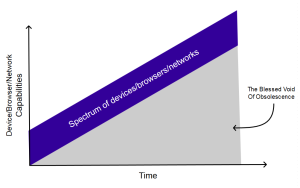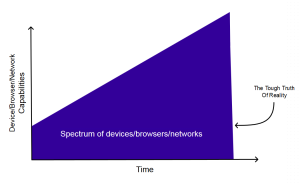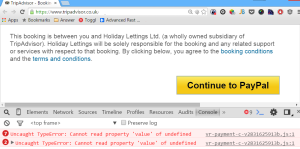Business / project management
“Case studies and experiments demonstrating the impact of performance optimization on user experience and business metrics.”: http://wpostats.com/
It’s always the right time to revisit the beans-up-noses article: https://medium.com/uie-brain-sparks/beans-and-noses-21c16ac5cade
Uncle Bob chimes in on Volkswagen: http://blog.8thlight.com/uncle-bob/2015/10/14/VW.html
“Welcome to Traction Stack, a curated directory of marketing resources from six years of research for Traction, the bestselling book that helps businesses and projects of all kinds get traction.”: http://tractionstack.com/
Prevent feature creep: http://www.productstrategymeanssayingno.com/
How to avoid personalisation project pitfalls: https://econsultancy.com/blog/66819-how-to-avoid-personalisation-project-pitfalls/
Mobile
Google tells business leaders not to concentrate on mobile apps: http://uk.businessinsider.com/google-exec-says-mobile-apps-confuse-consumers-2015-11
And the stats show that hoping your mobile app will become popular is like hoping you’ll win the lottery: https://medium.com/swlh/mobile-app-developers-are-suffering-a5636c57d576
Case study on having push notifications in a web app: https://developers.google.com/web/showcase/case-study/beyond-the-rack
A good overview of the different ways of implementing web apps for mobile: https://medium.com/@franciov/installable-pinned-or-progressive-apps-5b4997ecbf49
Wait, what? Mobile browser traffic is 2X bigger than app traffic, and growing faster: http://venturebeat.com/2015/09/25/wait-what-mobile-browser-traffic-is-2x-bigger-than-app-traffic-and-growing-faster/
A publishing company abandons native apps: https://atavistinsider.atavist.com/goodbye-native-mobile-apps/
Design
From pages to patterns – practical tips for moving to modular design: http://alistapart.com/article/from-pages-to-patterns-an-exercise-for-everyone
Lovely UI: a collection of mobile UI elements: http://www.lovelyui.com/
Loads of responsive navigation examples: http://navnav.co/
Not sure if I’ve linked to this Designing for Performance book; if not I apologise: http://designingforperformance.com/
Using web fonts the best way: https://helloanselm.com/2015/using-webfonts-in-2015/
gov.uk design principles: https://www.gov.uk/design-principles
Even the U.S. government has a style guide now: https://playbook.cio.gov/designstandards/
Design thinking comes of age: https://hbr.org/2015/09/design-thinking-comes-of-age
Web field manual – lots of good design resources: http://webfieldmanual.com/
Performance
Adding custom performance metrics: https://speedcurve.com/blog/user-timing-and-custom-metrics/
Transcript and slides for Scott Jehl’s talk “Delivering Responsibly”: https://www.filamentgroup.com/lab/delivering-responsibly.html
Fantastic idea – Facebook will slow down their network every Tuesday so employees can experience the web as most of the world does: http://uk.businessinsider.com/facebook-2g-tuesdays-to-slow-employee-internet-speeds-down-2015-10?op=1?r=US&IR=T
The ad industry is starting to realise they are a big part of the performance problem: http://www.iab.com/news/lean/
Consumers still value performance over content: http://www.marketingcharts.com/online/consumers-still-value-performance-over-content-in-the-website-experience-60553/attachment/limelight-consumer-website-experience-expectations-oct2015/
Zeldman, the godfather of the web, reflects on performance over the years: http://www.zeldman.com/2015/10/21/web-performance-today/
Great front-end performance primer for full-stack (i.e. back-end) devs: http://www.nateberkopec.com/2015/10/07/frontend-performance-chrome-timeline.html
Calculate a performance budget: http://www.performancebudget.io/
Web font anti-patterns: http://bramstein.com/writing/web-font-anti-patterns.html
Accessibility
Ever wondered what screen readers actually sound like? Here: http://thepaciellogroup.github.io/AT-browser-tests/
Accessibility wins – showcasing good accessibility: http://a11ywins.tumblr.com/
Using the tabindex attribute: https://www.paciellogroup.com/blog/2014/08/using-the-tabindex-attribute/
A11y Rocks! An album for accessibility: https://heydon.selz.com/item/560c04b8b798720c187917e6
Simple guide to web accessibility testing: http://www.softwaretestinghelp.com/what-is-web-accessibility-testing/
Super-quick accessibility testing – just add a CSS file: http://www.karlgroves.com/2013/09/07/diagnostic-css-super-quick-web-accessibility-testing/
Progressive enhancement
Jake Archibald on implementing modern progressive enhancement: https://vimeo.com/144768071
Flipkart changed from having a native app to a progressive website: http://tech-blog.flipkart.net/2015/11/progressive-web-app/
Building an offline page for the Guardian: https://www.theguardian.com/info/developer-blog/2015/nov/04/building-an-offline-page-for-theguardiancom
There are no “buts” in progressive enhancement (slides): http://www.slideshare.net/AaronGustafson/there-are-no-buts-in-progressive-enhancement-redev-2015
Jason Garber bangs on about it. You must be getting the message by now, yes? http://sixtwothree.org/posts/designing-experience-layers
Good collection of resources: http://dsgnwrks.pro/resources/why-you-we-should-care-about-disabled-javascript/
A big deal: Google advocates progressive enhancement to help with SEO: http://googlewebmastercentral.blogspot.co.uk/2015/10/deprecating-our-ajax-crawling-scheme.html
Resources, tools, libraries, all that good stuff
Bing have a mobile friendliness checker: https://blogs.bing.com/webmaster/2015/11/12/mobile-friendly-test
There’s a whole new post-CMS world out there: http://www.thenewdynamic.org/
“The one-stop place to find the information and tools you need to help you learn, build, and move the web forward.”: http://www.w3.org/developers/
Fantastic interactive site showcasing Firefox’s dev tools: http://devtoolschallenger.com/
See who’s tracking you online with this Firefox add-on: https://www.mozilla.org/en-US/lightbeam/
Firefox also have a really useful screenshot command: http://meyerweb.com/eric/thoughts/2015/10/22/firefoxs-screenshot-command/
The search engine for source code: http://nerdydata.com/ (limited results, but I quickly found a site using one of my Open Source libraries)
Load testing for websites and APIs: https://loadfocus.com
An image comparison tool, can be put into a build process to check for visual regression: http://yahoo.github.io/blink-diff/
Passwordless authentication: https://auth0.com/blog/2015/09/30/auth0-passwordless-email-authentication-and-sms-login-without-passwords/
Lots of documentation in one place: http://devdocs.io/
Geek life
What’s that? A browser API for taking payments? Yes please: https://github.com/WICG/web-payments-browser-api
New HTML elements proposed: <panel> and <panelset>: http://radar.oreilly.com/2015/11/panels-and-panel-sets.html
A think-piece on the changing form of the browser: http://rehabstudio.com/thinking/the-changing-form-of-the-web-browser/
Technical debt: more than just code: https://the-pastry-box-project.net/kate-daly/2015-October-11
FLIF – free lossless image format: http://flif.info/
HTTP is obsolete. It’s time for the distributed, permanent web: https://blog.neocities.org/its-time-for-the-permanent-web.html
Google is 2 billion lines of code, in one repository: http://www.wired.com/2015/09/google-2-billion-lines-codeand-one-place/
Designing for accountability, designing for broken-ness: http://russelldavies.typepad.com/planning/2015/09/designing-for-accountability-designing-for-broken-ness.html
Development
Guidelines on implementing REST, from the NSA (TL;DNR: put a back-door in it for us … not really :0): http://jaco.by/2015/11/06/the-nsas-guidelines-for-implementation-of-rest/
The Terence McGhee Software Ninja Class Hierarchy: http://terencemcghee.com/FileStore/Tech/1D0C454A70AC3AEF01BB1BAAD94C8753.html
Uncle Bob on making things future proof: http://blog.8thlight.com/uncle-bob/2015/10/30/futureproof.html
Is programming poetry? https://medium.com/unpublishable-elsewhere/is-programming-poetry-aa137a2ac3ca#.gb2egezd1
Who Dictates Software Quality: Client or Coder?: http://www.bitnative.com/2014/01/28/who-chooses-quality-client-or-coder/
Front-end developer handbook: http://www.frontendhandbook.com/
The configuration complexity clock: http://mikehadlow.blogspot.dk/2012/05/configuration-complexity-clock.html
Programming sucks: http://www.stilldrinking.org/programming-sucks
CSS
Experiments from Jen Simmons: http://labs.thewebahead.net/
Create and maintain style guides using CSS comments: https://github.com/jonathantneal/mdcss
Nice example of a generic CSS system: http://corpuscss.com/
Making the cascade your friend: http://simurai.com/blog/2015/09/09/back-to-the-roots/
Free e-book – transforms in CSS by Eric Meyer: http://www.oreilly.com/free/transforms-in-css.csp
Flexbox cheatsheet: http://jonibologna.com/flexbox-cheatsheet/
JavaScript
Some useful JavaScript utilities, including a C#-like stringFormat: https://github.com/michd/js-util
Making a site work offline with Service Worker: https://css-tricks.com/serviceworker-for-offline/
Using the oninput event handler with onkeyup/onkeydown as its fallback: https://mathiasbynens.be/notes/oninput (note to self: do this)
Stats on the performance of different JavaScript frameworks on mobile devices: https://joreteg.com/blog/viability-of-js-frameworks-on-mobile (I don’t hide the fact I’m unconvinced by the current obsession with frameworks)
Content aware image cropping: https://github.com/jwagner/smartcrop.js
The definitive source of the best JavaScript libraries, frameworks, and plugins.: https://www.javascripting.com/
Copy text to the users clipboard: http://zenorocha.github.io/clipboard.js/
12 rules for professional JavaScript: https://medium.com/@housecor/12-rules-for-professional-javascript-in-2015-f158e7d3f0fc
The looping evolution: http://developer.telerik.com/featured/the-javascript-looping-evolution/
Write a flowchart in text, see it instantly updated: http://adrai.github.io/flowchart.js/
And finally…
Convert images to LEGO: https://github.com/Wildhoney/Legofy
The wah wah machine. If this doesn’t make you smile you have no soul: http://www.wahwahmachine.com/
Like maps? Go down a mappy rabbit hole: https://mapzen.com/blog/escape-from-mercator
Magic playlist – song suggestions based on what you like: http://magicplaylist.co/
Visualise events in history (powered by Wikipedia): http://histography.io/
A new way to choose what to read next: http://www.openingthebook.com/whichbook/