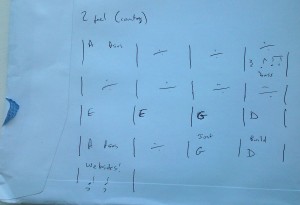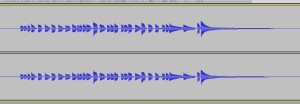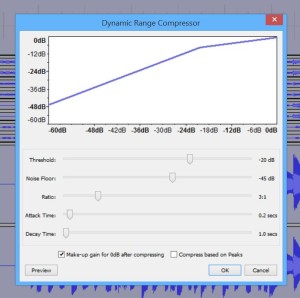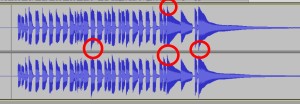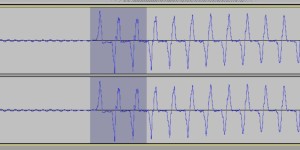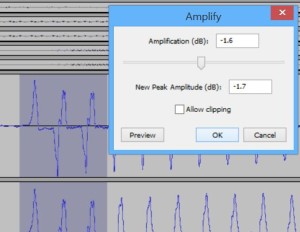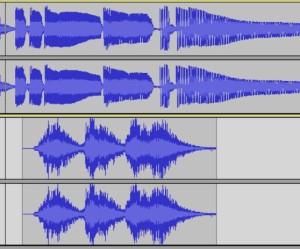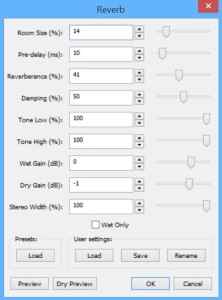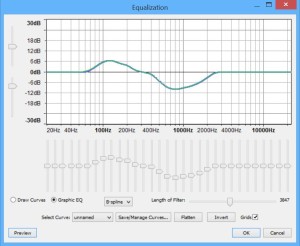I’m a regular listener to the ShopTalk Show podcast, a really great show about web design and development hosted by Chris Coyier and Dave Rupert. A couple of years ago, not long after the show started, I offered Chris and Dave a very rough piece of music as a theme tune, and they’ve been using it ever since.
But the time has come to refresh the theme tune, and the guys asked me to record a new version. Specifically they wanted it “rootsier”, and around 20 seconds in length. Here is the new version:
If you’re interested in how I recorded it then read on!
Chris and Dave wanted me to incorporate a recording of a crowd shouting the show motto “Just Build Websites”. I heard in my head exactly how that sample could be used at the end of the tune, so I knew what I was aiming for.
I busked a quick bit of music in the style they wanted. I grabbed my guitar, started strumming an A chord, and very quickly had a chord progression I was happy with, including the ending that could include the “Just Build Websites” sample. I wrote the music down on the back of an envelope (as that’s a traditional thing to do) and added some ideas for an arrangement:
Now I could start recording. I used the fantastic free Audacity software, as I wouldn’t need any fancy effects. It handles simple multitrack recording, and is really easy to use.
Click track
First I laid down a click track, to ensure I was keeping in time with myself. I recorded enough bars for a lengthy click intro before I start playing, and of course enough bars to go right to the end of the recording. If you’re playing along to a click track like this it’s a good idea to have at least 4 bars before you start playing. It gives your hands time to get from the keyboard to the instrument, and lets you settle into the tempo.
Acoustic 1
Then I grabbed my trusty Line6 Variax 500 and chose the Martin D-28 6-string acoustic guitar sample sound. That’s the main guitar you hear at the beginning.
The Variax is great as it gives a really good impersonation of a real guitar. Yes, anyone with a good ear can hear it’s not a real Martin D-28, but then it didn’t cost ten grand. Plus it comes with a massive range of other stringed instrument samples, a couple of which I talk about below.
The first acoustic took a few takes to get right, but I wasn’t happy with the sound, so decided to add a second acoustic guitar.
Acoustic 2
This time I chose a Gibson J-200 and double-tracked the first acoustic, but using my fingertip instead of a pick. I panned the second acoustic to the left and pulled the levels down. This gave me a nice stereo spread of sound.
Bouzouki
I knew for the main body of the piece I wanted a ringing guitar sound, probably double-stringed and higher than the guitars. I don’t have a bouzouki (although I think that will be my next instrument purchase; Jeremy will be pleased) but by choosing a Martin D 12-28 12-string guitar sample and putting a capo up on (I think) 5th fret it was a reasonable rendition.
This took quite a few takes to get right as my fingers didn’t want to do what I told them. Sometimes that’s just the way it goes. Here are the two acoustics and bouzouki tracks.
Bass
The time had come to lay down the Groove Machine. Ahem, I mean record the bass. I’ve got a beautiful 1978 Fender Precision bass, and a couple of takes later I had it done.
Bass almost always needs come compression to even out the levels. I applied some basic compression to the bass track:
And ended up with something looking much fuller, although a couple of peaks were uncomfortably high:
Here’s a simple trick. If you see a peak which is really high, like the ones in the red circles above, it’s likely that there are just one or two waves which are high. Zoom right in and select the high waves:
Then pull the levels down by a notch:
This is before:
And this is after:
I’ve found that this doesn’t affect the sound in any noticeable way, but help to stop clipping.
Banjo
To round out the “rootsy” nature of the recording I added a banjo part, using the Gibson Mastertone sample in the Variax. It’s pretty low in the mix, and it’s not complicated, as I ain’t a good finger picker. But it’s a nice little addition to the piece, particularly at the beginning.
When I say I’m not a good finger-picker I mean I’m really awful, so getting this banjo part OK was Hard Work. I lost count of how many takes it took, but it was well over 20.
Just Build Websites (JBW)
Now I was ready to add the JBW sample. The problem was the words are said faster than the tempo of the tune. When I was busking the chord progression I tried playing the music fast enough to fit the speed the words are said, but it sounded manic.
You can see here the peaks of the JBW track don’t match with the peaks of the bass track above.
What I needed to do was cut the words apart, so they are spoken at the same tempo as the music. I toyed with stretching the JBW sample, but it sounded awful.
Cutting the JBW sample into parts was easy, but then I got a horrible “clipped” effect after the first two words, because there was artificially-inserted silence. What to do? Add reverb? Nope, that sounded horrible and false. Instead, I copied parts of the sample and shifted it along to mask the gap. Here you can see how I lined the words up with the bass notes, then covered the gap with my fake echo:
I pulled the level of the fake echo down until it was reasonably unobtrusive, but still masked the gap:
Drums
Next I used my Alesis DM5 digital drum kit to lay down a drum line. It’s mostly pretty simple, but I did do a sweet triplet fill before the last two notes:
The drum sound was a bit dry, so I added some small room reverb:
Mixing
As the levels were getting set as I added the tracks there wasn’t much to do in terms of mixing. I did find the bass got lost, particularly in small headphones. By the way, it’s a good idea to check your mix not just on studio monitors, but on headphones. I used Grado SR60 and RHA MA350 (I think) in-ear headphones. A bit of EQ on the bass soon made it pop out again:
After exporting my mix to 2 tracks I “topped and tailed” the resulting file to remove empty space at the beginning and fade out nicely at the end. Then I encoded to MP3 and emailed it to Chris and Dave. Job done.
Nearly.
The second acoustic was slightly out of tune one one or two notes, so I re-recorded that. And I wasn’t happy with two of the notes on the bass as well, so I re-recorded that. Dave also made a great suggestion of adding a little banjo intro. My amazing (not) finger-picking skills once again saved the day:
As this banjo was stuck out on its own I added a touch of reverb to beef it up.
Now, listening to the individual parts you may thing “hmm, these are a bit raw”. You’re right, they are. As part of that “rootsy” feel I didn’t want to overall piece to feel too polished – I wanted it to sound like a bunch of guys messing around with some recording gear late one night after a few beers. Hopefully I’ve achieved that, and hopefully the listeners to the ShopTalk Show will like it. I certainly enjoyed recording it.